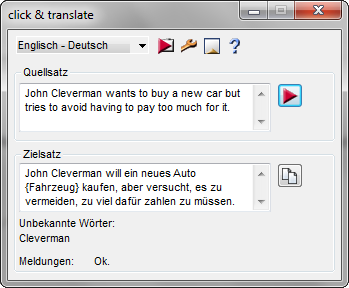The practical tool for fast and convenient translations, click & translate 4 lets you translate single words and entire passages in all Windows applications.
Featuring an extensive, up to date dictionary, a window for alternative translations, and user configurable translation and handling preferences, click & translate is your competent translation assistant. This little translation program lets you translate entire passages that you can import conveniently from the clipboard or enter directly in the tool’s dropdown text field.
click & translate 4 can now offer alternative word translations with even greater sensitivity to context. At the same time, the system presents the source of the translation after consulting an additional word list compiled on the basis of statistical analyses. This means that you can translate with even greater precision. click & translate 4 is already included in translate plus and translate pro.
Details
click & translate 4 is a small translation program that lies hidden on the task bar until it is needed. click & translate 4 lets you access directly the translate functions from all Windows applications. Simply mark the word or passage you want to translate in any text document, click and enter the “hotkey” (default Ctrl+F2), and the result appears in a small window. You can then copy the translation and paste it directly in your document.

The translation appears in a popup window. The contents can be copied via the clipboard to any application.
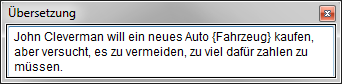
Instead of working with just the hotkey, you can also open a small toolbar and, if you wish, the so called translation monitor as well. This presents the click & translate functions in an overview where you can also enter text directly in the source text window and translate this at the click of a button.